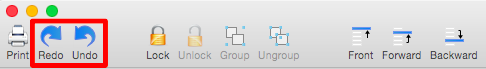Undo and Redo
The Undo command reverts the last change that was made to a drawing. This option is disabled (dimmed) when no changes have been made and enabled as soon as something is altered on the drawing canvas. Perform one of the following actions to revert the last made change:
-
Select the Edit Menu and choose Undo.
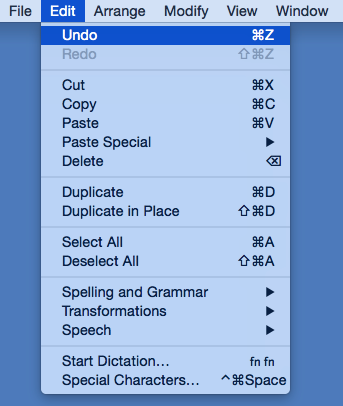
-
Use the Command-Z keyboard shortcut.
The Redo command cancels the last undone change made to the drawing canvas. This option is disabled (dimmed) when nothing has been undone and is enabled as soon as the Undo command has been used or something is altered. Perform one of the following actions to reapply the last undone change:
-
Select the Edit Menu and choose Redo.
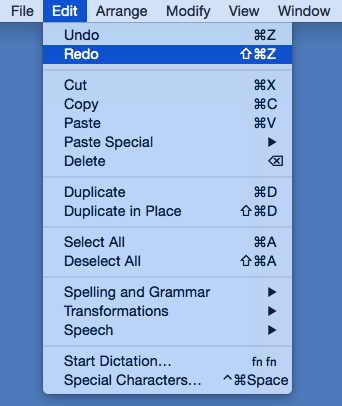
-
Use the Shift-Command-Z keyboard shortcut.
The Undo and Redo toolbar buttons may also be used to perform these actions within TouchDraw.