Importing a Drawing
TouchDraw supports the ability to open alternative file types besides native documents. The list of supported file types are:
- TouchDraw Native (.t2d)
- Scalable Vector Graphics (.svg)
- Visio XML Drawing (*.vdx)
- Portable Network Graphic (.png)
- JPEG (.jpg, .jpeg)
- BMP (.bmp)
- TIFF (.tif, .tiff)
- Enhanced Metafile (.emf)
- Windows Metafile (.wmf)
Importing Non-Native File Formats
Follow the steps below to complete a file import:
-
Click on the File Menu and select Open.
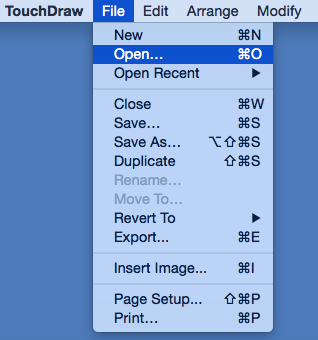
-
Navigate to the directory containing the file to be imported.
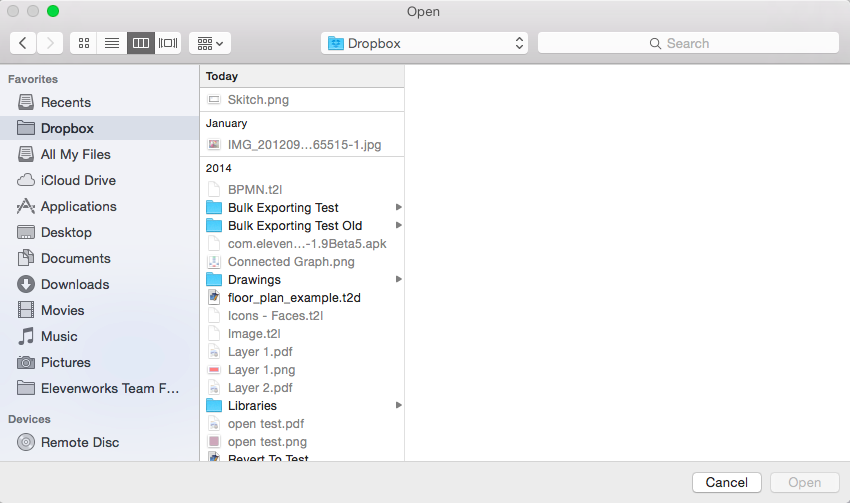
-
Click on the appropriate file name. In this example, Connected Graph.svg in the Drawings Folder is selected.
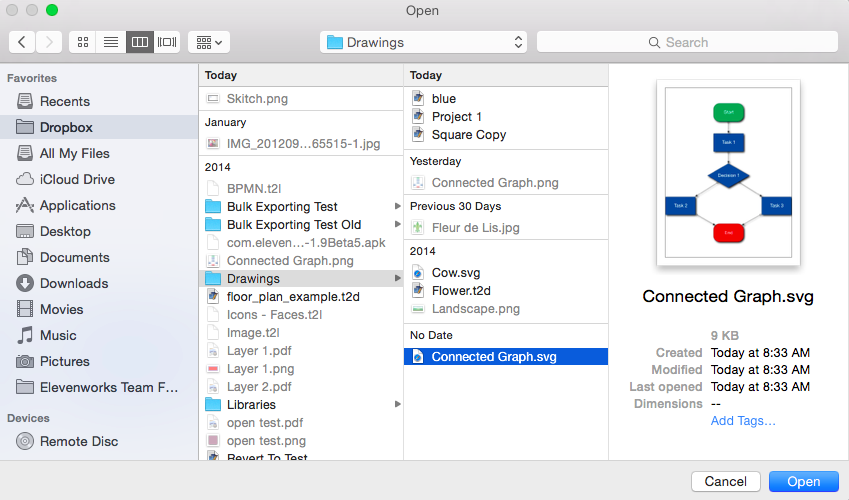
-
Click on the Open Button.
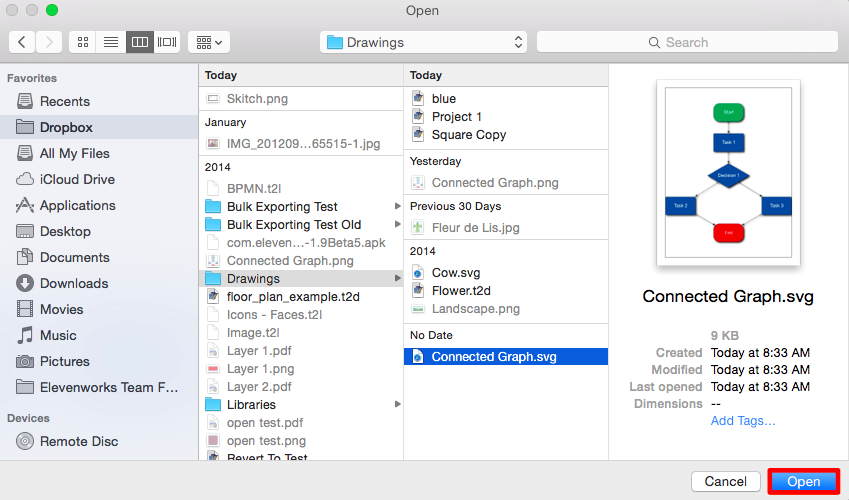
-
The selected file will automatically be opened in TouchDraw as a new drawing. In this example, the Connected Graph.svg file has been imported.
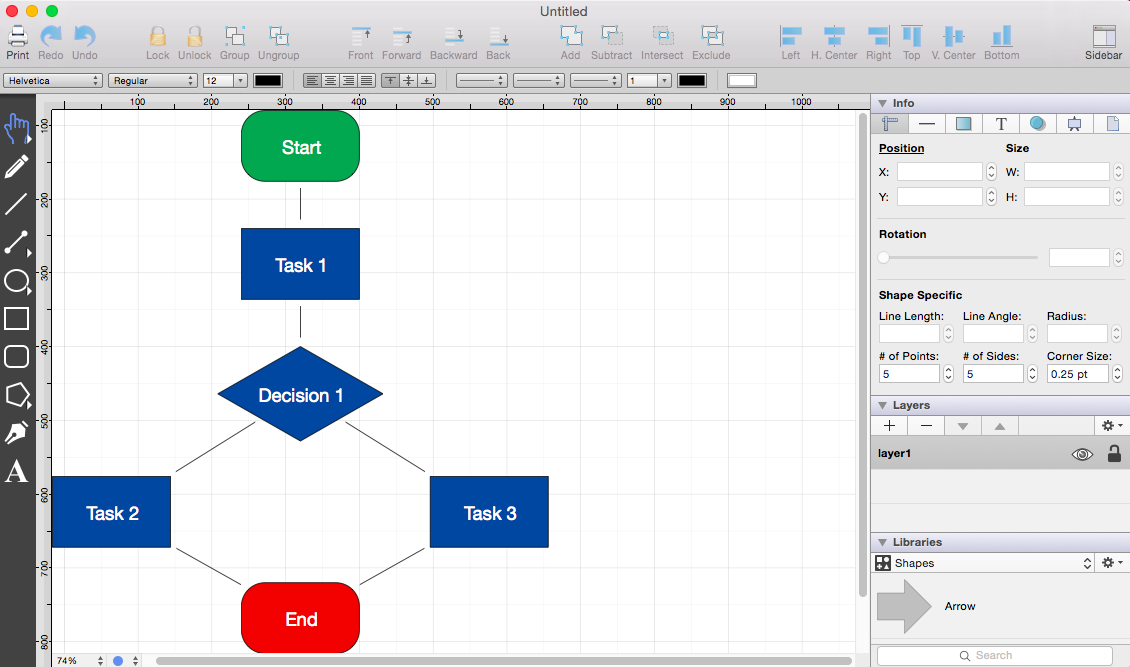
Note: Only files with the appropriate extension will be presented as a selectable item in the shown directory list.