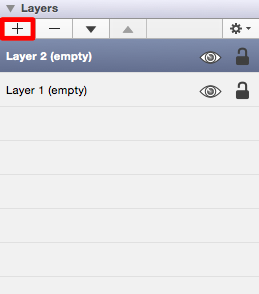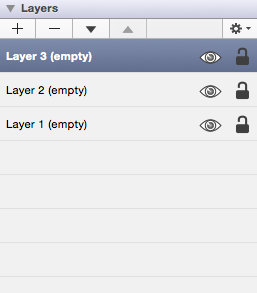Adding a Layer
A Layer can be added in one of two ways:
-
Perform a Click action to select the desired layer and then click on the Layers Settings Menu menu to choose the Add Layer option.
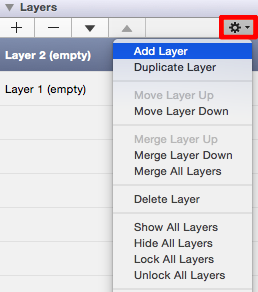
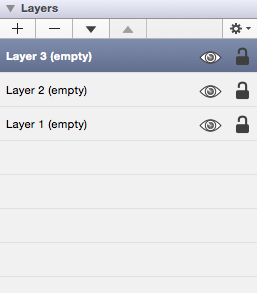
-
Click to select the desired layer and then click on the Add Button located at the top left of the Layers Sidebar section.