Using the Clipboard
The Clipboard holds the most recent change made to a figure within the drawing canvas. Changes are stored on the clipboard when an item is copied, cut or undone. They are reapplied by choosing the Paste, Paste Style, or Redo commands. Additional options are available under the Paste Special Submenu for pasting in the same exact location, a formatting style, and multiple figures.
All Clipboard actions are accessible through the Edit Menu or Contextual Menu as shown below:
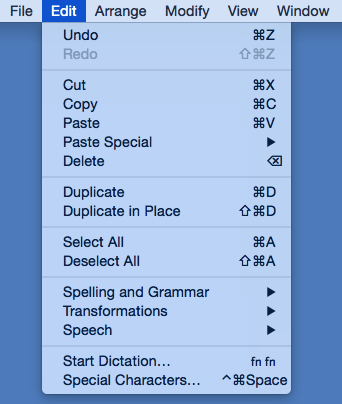
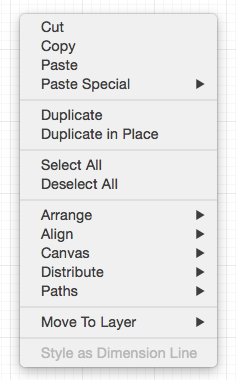
The command shortcuts may also be used to gain quick access to Clipboard actions.