Layers Settings Menu
The Layers Settings drop down menu is used to perform specific actions on a created layer or set of layers. It is located in the upper right hand corner of the Layers section in the Sidebar as shown in the image below.
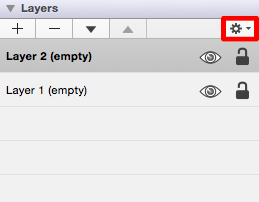
Perform a single Click on this menu to acces additional options.
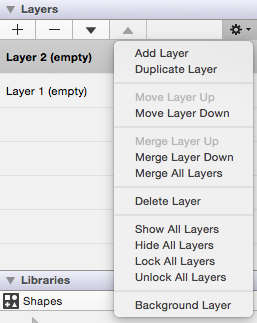
Click on the corresponding Layers Setting Menu name to learn more about what the option does.
| Option Name | Description |
|---|---|
| Add Layer | The Add Layer option adds a layer above existing layers. A new layer appears at the top of the sidebar list. |
| Duplicate Layer | The Duplicate Layer option creates an exact copy of a selected layer and adds it to the top of the sidebar list. |
| Move Layer Up | The Move Layer Up option moves a selected layer up one level in the sidebar list. |
| Move Layer Down | The Move Layer Down option moves a selected layer down one level in the sidebar list. |
| Merge Layer Up | The Merge Layer Up option merges the selected layer with the one residing above it in the sidebar list. |
| Merge Layer Down | The Merge Layer Down option merges the selected layer with the one residing below it in the sidebar list. |
| Merge All Layers | The Merge All Layers option merges all existing layers into a single layer. |
| Delete Layer | The Delete Layer option permanently removes a selected layer from the sidebar list. |
| Show All Layers | The Show All Layers option makes all layers within the currently open drawing visible. |
| Hide All Layers | The Hide All Layers option hides all layers within the currently open drawing. |
| Lock All Layers | The Lock All Layers option locks all layers within the currently open drawing. |
| Unlock All Layers | The Unlock All Layers option unlocks all layers within the currently open drawing. |
Note: The Move and Merge options are enabled when two or more layers exist in the sidebar list. Corresponding up and down options for these categories require a layer to be available above or below the selected layer to appear as a menu selection.