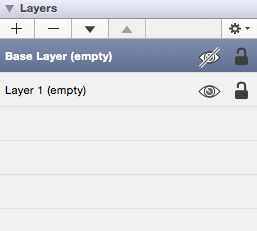Renaming a Layer
The selected layer must be in “edit” mode to be named or renamed. This is accomplished by performing a Double Click on the desired layer. The layer selected in the Sidebar list will look as shown below once it is in edit mode.
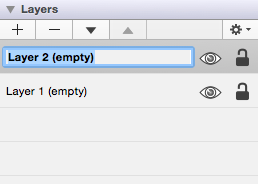
A layer is in text editing mode when it is highlighted in blue and has or can have a cursor placed in the name section of a layer. Any desired name can be entered for a layer.