General
General Preferences are grouped into three categories: General, Visio Importer, and Layers. These preferences are located in the General section of the Application Preferences popup window, as shown below.
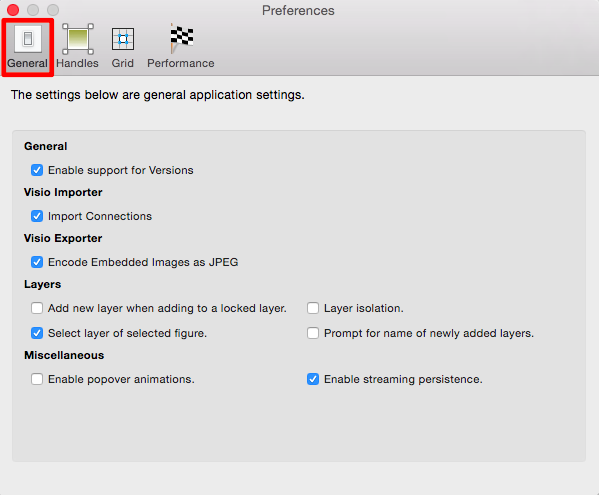
Enabled preferences have a check mark in their associated box.
General Preferences
| Preference Name | Description |
|---|---|
| Enable Support for Versions | The Enable Support for Versions preference provides support for “Versions” feature of Mac OS X 10.7 or newer. TouchDraw must be closed and reopened for this option to take effect. For more information about this feature, see the following Apple Knowledge Base entry. |
Visio Importer Preferences
| Preference Name | Description |
|---|---|
| Import Connections | The Import Connections preference imports all connections in an imported Visio Drawing when enabled. This option should disabled when you want to preserve the visual look of a Visio diagram when TouchDraw routes connections differently due to differences in it’s drawing/layout engine from Visio. |
Visio Exporter Preferences
| Preference Name | Description |
|---|---|
| Encode Embedded Images as JPEG | The Encode Embedded Images as JPEG preference encodes any embedded images residing within an exported Visio file as a JPEG image type to reduce the total size of the exported file. This preference is automatically enabled (checked) by default. |
Layers Preferences
| Preference Name | Description |
|---|---|
| Add new layer when adding to a locked layer. | The Add new layer when adding to a locked layer preference automatically creates another layer if a figure is added to the drawing canvas when the current layer is locked. |
| Select layer of selected figure. | The Select layer of selected figure preference alters the currently active layer to the residing layer of a selected figure unless the layer has been locked. |
| Layer Isolation | The Layer Isolation preference isolates modifications to the currently selected layer and prevents other existing layers from being selected for editing. |
| Prompt for name of newly added layers. | The Prompt for name of newly added layers preference opens a prompt for entering a layer name when a new layer is added to a drawing and is disabled (not selected) by default. |
Miscellaneous
| Preference Name | Description |
|---|---|
| Enable Popover Animations | The Enable Popover Animations preference toggles the fade in/fade out animation of the popover windows that appear in the application. These animations are part of the extended toolbar and appear when a right click is performed in the drawing toolbar or when a double click is performed to bring up the text editor popover. It is a usability preference designed to make TouchDraw run faster when disabled. |
| Enable Streaming Persistence | The Enable Streaming Persistence preference toggles TouchDraw to use the new (or old) code for reading (opening) drawings. The new streaming approach performs the necessary actions in one pass by analyzing the file as it is read to reduce memory usage and make the application 2 to 5 times faster. When this option is enabled, TouchDraw will use the new streaming approach for reading (opening) drawing. The old version reads the data in two steps by reading the data into memory and then analyzing the data to create the drawing. This type of reading is performed when this option is disabled. |