Hide Shadows
The Hide Shadows option toggles the rendering of shadows in the drawing editor. This option is located on the Miscellaneous Tab in the Info Old portion of the sidebar. Click on the box located next to the Shadow label to hide or show shadows. Refer to the images below:
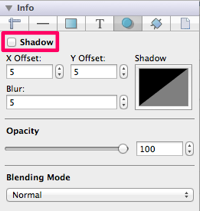
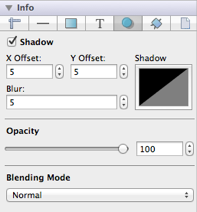
The following image examples show what a figure looks like with this option turned on and off.
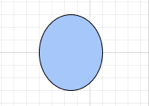

If shadows are hidden, that does not mean they have been removed from the drawing. It simply means that they won’t be drawn in the editor to increase rendering speed.