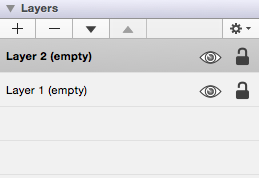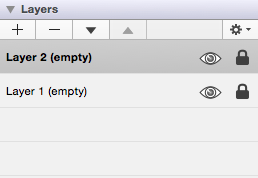Locking Layers
The Lock option is an “On/Off” toggle button for locking or unlocking a layer. It is located to the right of the visibility icon and indicates whether or not a layer is locked. To lock (or unlock) a layer, simply Click on the lock icon of the layer to be toggled. A closed lock icon indicates that the layer is locked and an open lock icon indicates a layer is unlocked.
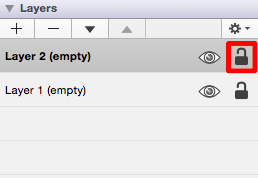
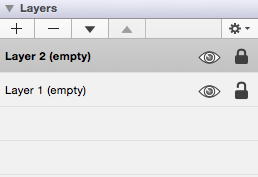
The Layers Settings Menu provides additional options for locking or unlocking all layers residing within a drawing. To access these options, click on the Layers Settings Menu in the Sidebar and then choose Lock All Layers or Unlock All Layers from the provided drop down menu.
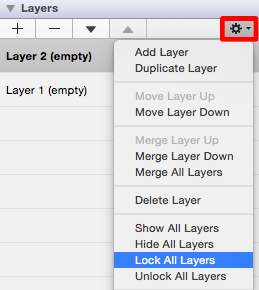
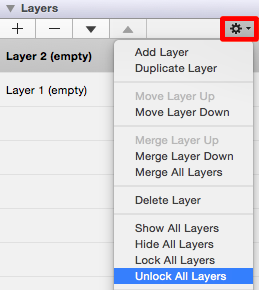
All layers will be locked or unlocked within the currently open drawing depending on the chosen option. The “lock” icon serves as a visual indicator and will appear differently after a selection has been made as shown in the screenshots below.