Libraries
Libraries are used to add and manage stencils stored within the application and for adding these objects to a drawing. They are managed and controlled through the Libraries Portion of the Sidebar located on the right hand side of the main application window. This section appears as shown below.
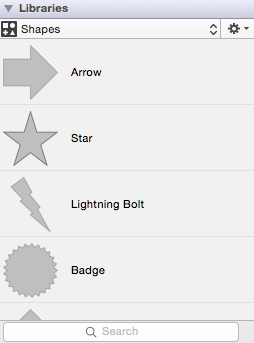
A search option is provided at the bottom of this sidebar section to find a specific stencil within a selected library.
Click on the corresponding Libraries Menu name to learn more about what the option does.
| Icon | Function Name | Description |
|---|---|---|
 | Library Selection Menu | The Library Selection Menu can be used to select a specific library for stencil additions, library modifications, or drawing stencil insertion. |
 | Libraries Settings Menu | The Libraries Settings Menu contains options for adding or deleting stencils and library manipulation. |
Table of contents
- Libraries Settings Menu
- Library Functions
- Adding a Library
- Renaming a Library
- Deleting a Library
- Importing a Library
- Exporting a Library
- Stencil Functions