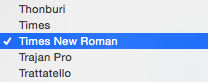Font Family
A figure must be selected to alter the Font Family of entered text. Use one of the following methods to change the font family for a selected figure(s):
-
Select the Text tab located in the Info portion of the Sidebar and click on the Font Family drop down menu.
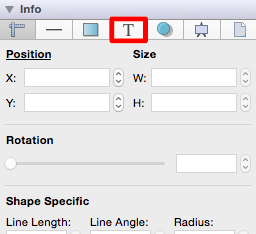
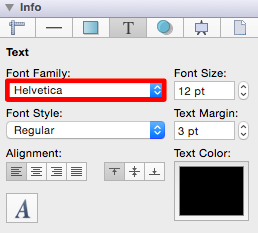
Click on a family name in the provided list to make a selection and the drop down menu will close automatically. The selection will appear in the Font Family section of the Text Tab, as shown below.
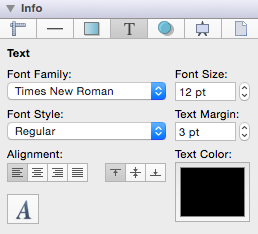
In the above example, the Font Family was changed from Helvetica to Times New Roman.
-
Select the Font Family drop down menu located in the Format Bar.
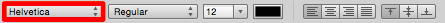
Click on a family name in the provided list to make a selection and the drop down menu will close automatically. The selection will appear in the Font Family section of the Format Bar and will be applied to the selected figures as well as new text additions.
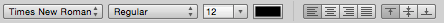
In the above example, the Font Family was changed from Helvetica to Times New Roman.
The currently applied Font Family will have a checkmark next to its name, as shown below.