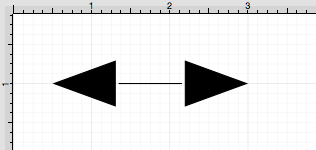Start/End Scale
The Start or End Scale for the Stroke Style of a figure can be altered by clicking on the Stroke Tab in the Sidebar, as shown below.
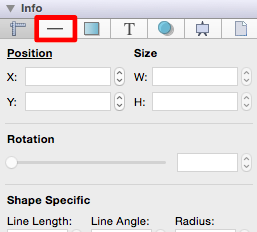
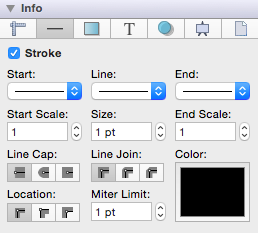
The Stroke Visibility option must be enabled for a Start/End Scale change to appear in the Drawing Canvas.
To alter the Start/End Scale of a currently selected figure(s) or new figure(s):
-
Click on the figure to make a selection and alter the start/end scale for a single figure or simply change the value within Stroke Tab to change it for all new figures within the drawing.
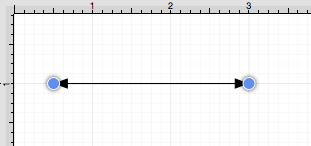
-
The Start Scale can be used to change the size of the Start Line for a figure. Click on the text field to type in a value or use the “Up” or “Down” Buttons to change the value by 1. In this example, the value has been changed to 5.
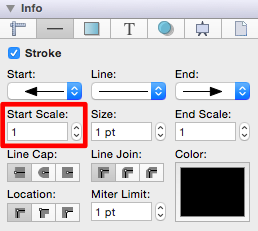
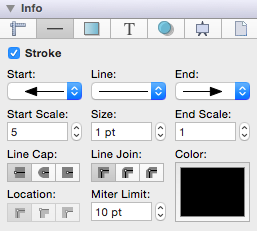
-
The figure will appear as shown below when the Start Scale has been altered.
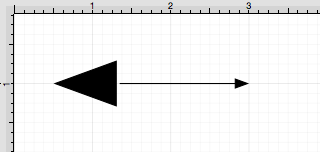
-
The End Scale can be used to change the size of the End Line for a figure. Click on the text field to type in a value or use the “Up” or “Down” Buttons to change the value by 1. In this example, the value has been changed to 5.
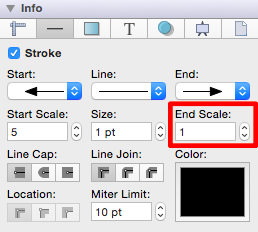
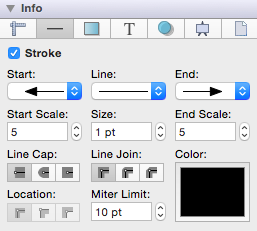
-
The figure will appear as shown below after both the Start and End Scale values have been changed.