Using the Selection Rectangle
The Selection Rectangle provides an easy method for selecting multiple figures within a drawing. Click and drag from left to right or right to left on any point in the Drawing Canvas and then release the click action once the Selection Rectangle resides over the desired area. Figure selection will vary depending on the direction the mouse is dragged.
If you drag the Selection Rectangle from left to right, it will select all figures within its bounds as well as any figures it intersects.
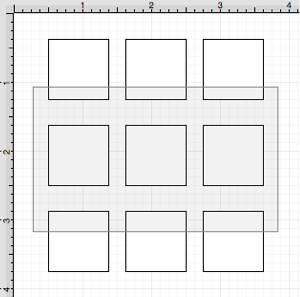
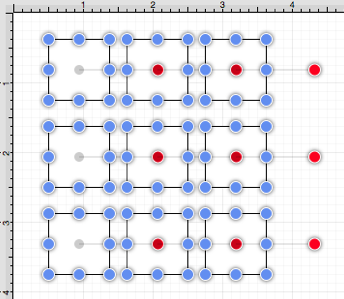
While this approach is a great choice for making a quick selection in a defined area, it does not offer the amount of control that is sometimes needed during figure selection. You can drag the Selection Rectangle from right to left to select figures residing in its bounds without selecting intersecting figures. This provides finer control for using the Selection Rectangle to select multiple figures in a specified area of the Drawing Canvas.
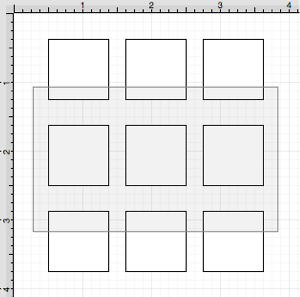
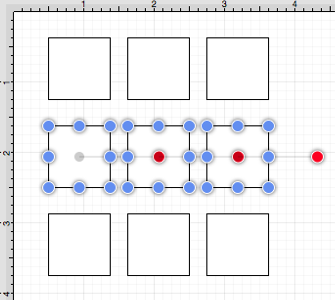
For more information about selecting figures within a drawing, please refer to the Selecting a Figure page of the documentation.