Standard Color Picker
The OS X Standard Color Picker is an available tool for setting figure, stroke, shadow, and text color for objects within the drawing canvas. It can also be used to set the drawing canvas background color.

This standard Mac tool supplies five ways to select a color and set its associated attributes.
- Color Wheel Pane (as shown above)
- Sliders Pane
- Palette Picker
- Image Palette
- Crayon Color Box
The Color Wheel Pane allows for selection of a hue and the amount of saturation from a wheel. It contains a slider bar to the right of the wheel for setting the brightness of a selected hue and an opacity slider at the bottom for setting the degree of color transparency. The Sliders Pane can be used to set the degree of a hue, the percentage of a particular color within a hue selection, or the percentage values for the selected hue’s saturation, brightness, and opacity attributes. Use the Palette Picker to select a hue from currently supported palette groupings and to set its opacity. The Image Palette defaults to spectrum; however, an image can be pulled in from any file and used for color selection. Use the Crayon Color Box to select a standard color and alter its opacity value.
The OS X Standard Color Pickercan be opened in one of the following ways:
-
Click on the View Menu and choose Show Colors.
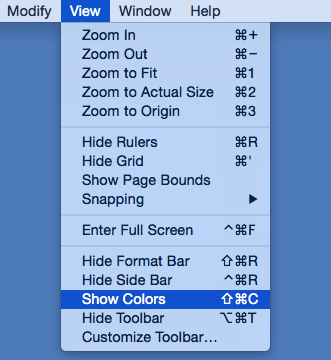
-
Click on the color well of a desired attribute in the Sidebar.
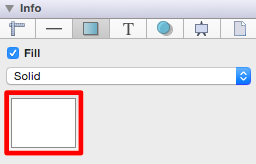
-
Select a color well in the Format Bar and click on Show Colors.
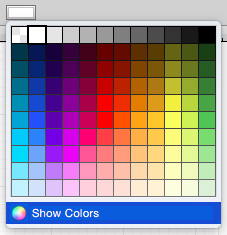
-
Use the Command-C keyboard shortcut.