Line Color
A figure must be selected to alter the Line Color of a stroke. In the Stroke Tab of the Sidebar, as shown below.
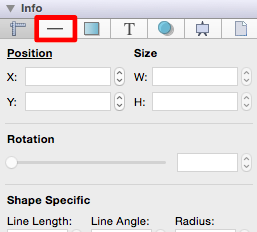
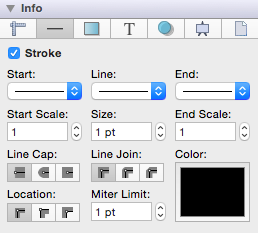
The Stroke Visibility option must be enabled for a Line Color change to appear in the drawing canvas.
To alter the Line Color of a selected figure(s) or new figures, click on the color well to bring up the standard OS X color picker. If the color picker is already visible then TouchDraw will inform the color picker that it’s value and changes should be associated with the line color.
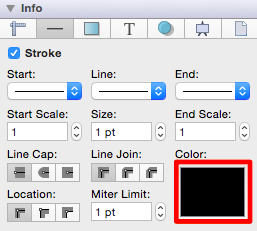
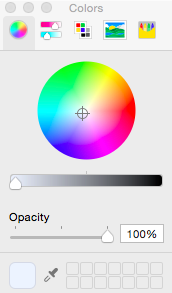
Select a color from the standard OS color picker and then close it.
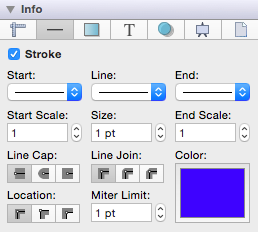
The example below shows a figure with a white fill, stroke size of 2, and the line color set to blue.
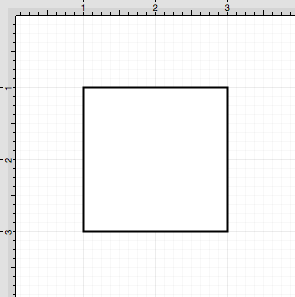
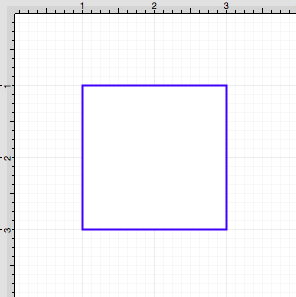
Note: A color change will be seen instantaneously when a figure is selected. If a figure has not been selected, the color change will apply to all subsequent text entries.