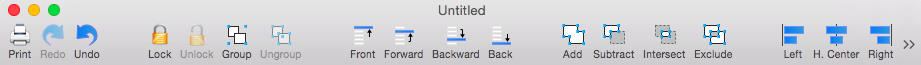Toolbar
The Main Toolbar appears at the top of the main screen as shown below and can be used to perform various functions on selected objects or on an entire drawing. In addition to the actions that are shown by default, you can configure the main toolbar to add or remove other actions based on how you want to use TouchDraw. Changing the actions in the toolbar is covered in the Customizing the Main Toolbar section.