Move to Layer Submenu
The Move To Layer Submenu contains options for moving selected figure(s) to a new or existing layer. It is accessed by right clicking anywhere in the Drawing Canvas.
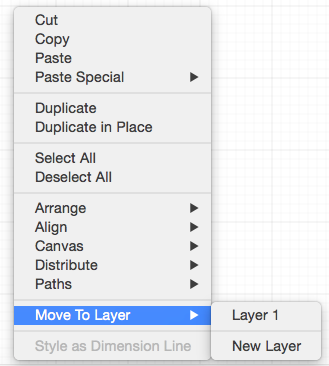
Click on the corresponding Move to Layer Submenu item name to learn more about what the option does.
| Option Name | Description |
|---|---|
| Existing Layers | Existing Layers within the drawing are shown in the top portion of the submenu. Choose a layer from this menu to move a selected figure(s) to a specified layer within the active drawing. |
| New Layers | The New Layers option creates a new layer and places the selected figure(s) in that layer. |