Exporting to SVG
A drawing can be exported as an SVG (Scalable Vector Graphics) file format.
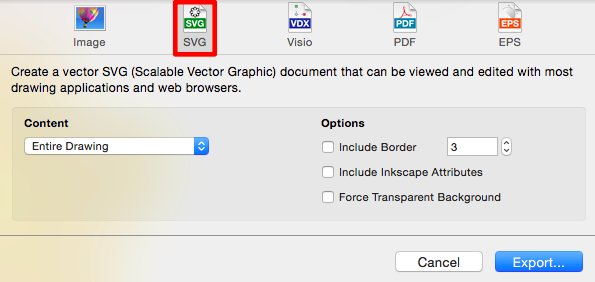
Click on the name of the SVG Export Option to learn more about what actions occur upon selection.
| Option Name | Description |
|---|---|
| Content | The Content option is used to select what will be exported: the entire drawing, selected content, or a selected layer. |
| Include Border | The Include Border option generates a border of a specified size around the drawing to be exported. |
| Include Inkscape Attributes | The Include Inkscape Attributes option informs TouchDraw to include Inkscape specific attributes when exporting a drawing as an SVG File. |
| Force Transparent Background | The Force Transparent Background option forces the exported image to be created with a transparent background. Only the images to be exported will be shown. |