Fill
The Fill Tab contains options for setting the fill attributes of all objects with the exception of the Line and Connection tools. The tab will appear as shown below when selected in the Sidebar.
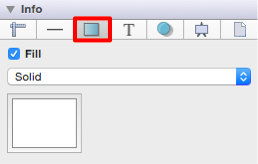
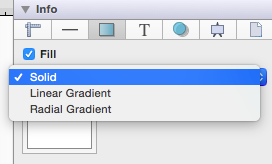
Click on the corresponding Fill Attribute name to learn more about what the option does.
| Attribute Name | Description |
|---|---|
| Fill | The Fillattribute is an “On/Off” button for toggling the visibility of the fill of a figure(s). Shapes have no fill when this option is disabled. |
| Fill Style | The Fill Style attributes are located in a drop down menu underneath the Fill button. This option sets the type of fill pattern used for a figure(s). - Solid - Fills a figure with solid color. - Linear Gradient - Transitions from the specified start color to the specified end color at a designated angle. - Radial Gradient - A radial gradient transitions from the specified start color to the specified end color by starting from the center of the figure and then moving outward in a circular manner. |
| Color | The Color attribute is used to choose the fill color for a figure(s). See the Handling Colors section for additional details. |