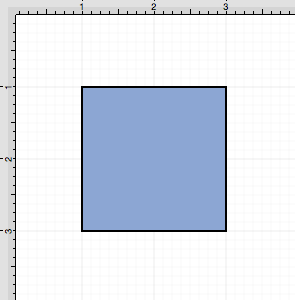Solid
The Solid fill style option is located on the Fill tab in the Info portion of the Sidebar. This attribute sets the fill of a selected or any created figure(s) to a solid color. The Fill option must be enabled for a change in this tab to be applied to currently selected or new figures. Click on the box next to the option name to enable/disable it, as shown below:
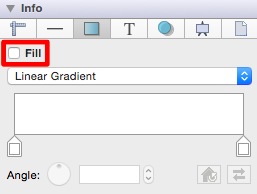
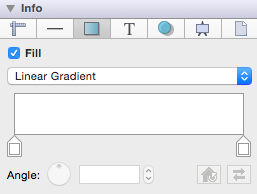
Follow the steps below to set this attribute to Solid:
-
Select the Fill tab located in the Sidebar.
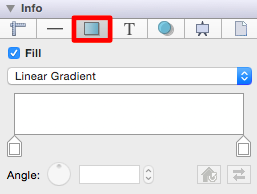
-
Click on the Fill Style drop down menu.
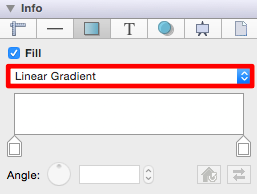
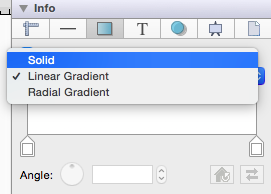
-
Choose the Solid fill style.
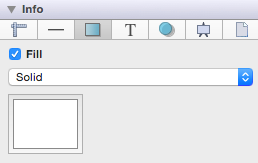
A checkmark is used to depict the currently selected style within the drop down menu.
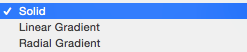
A style change will be seen instantaneously when a figure is selected. If figures have not been selected, the style change will apply to all subsequently created figures.
The following example shows a rectangle with the Fill Style set to solid and Color set to blue: