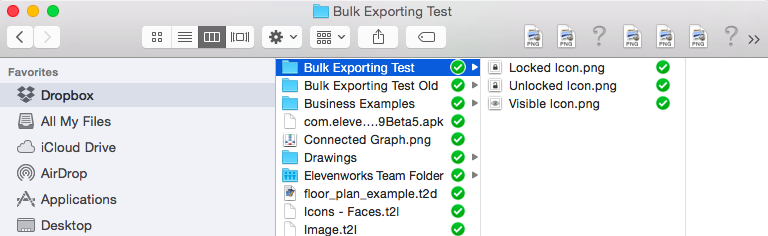Bulk Exporting of Individual Layers
The All Visible Layers Individually option resides under the Content section of the File Export Window for each supported file format (Image, Visio, PDF, SVG, EPS). It is used to export each visible layer within a drawing as a separate image. Each resulting image is saved under the name applied to the individual layer within TouchDraw.
This bulk exporting option makes it easy to create a large drawing with numerous layers and then export individually selected (visible) layers at once rather than by one at a time. In this example, three layers have been created with each containing one icon, as shown below:
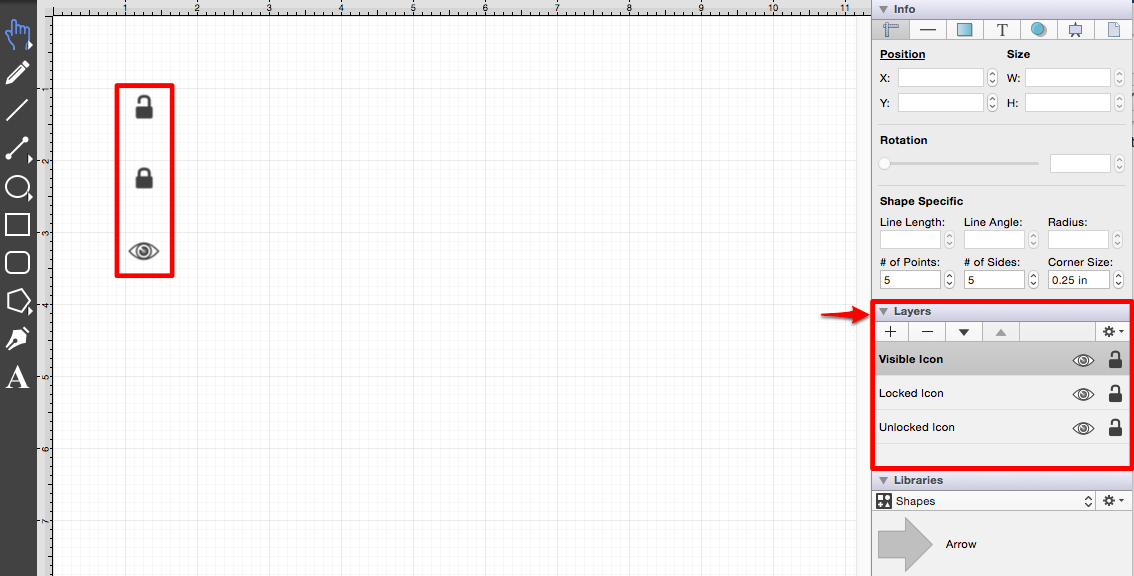
To access the All Visible Layers Individually option and complete a bulk export:
-
Click on the File Menu and select the Export option.
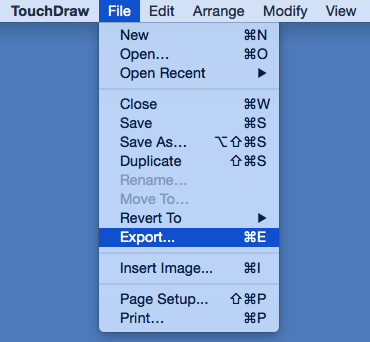
-
Click on the desired File Type at the top of the export window. Image is chosen in this example.
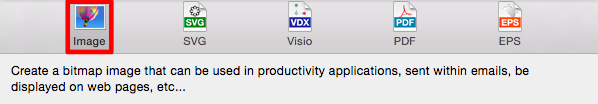
-
Click on the Content drop down menu and select the All Visible Layers Individually option.
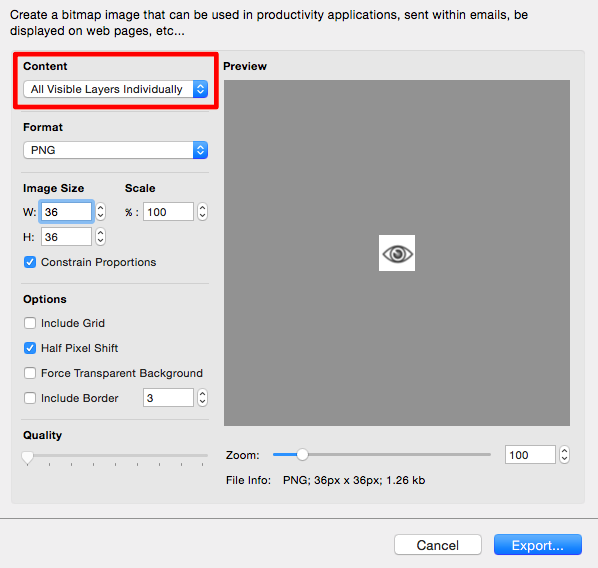
-
Alter any additional exporting options and then click on the Export Button to complete the bulk export. Click on the Cancel Button to exit the screen without exporting.
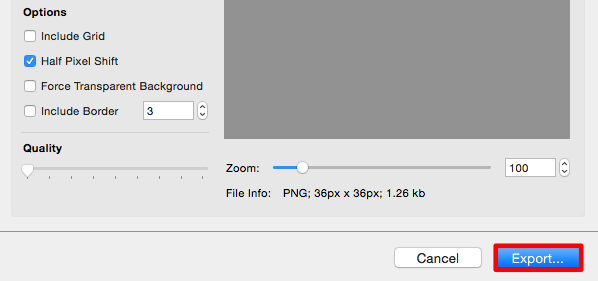
-
Choose a Target Directory for saving by Double Clicking on the directory or folder name.
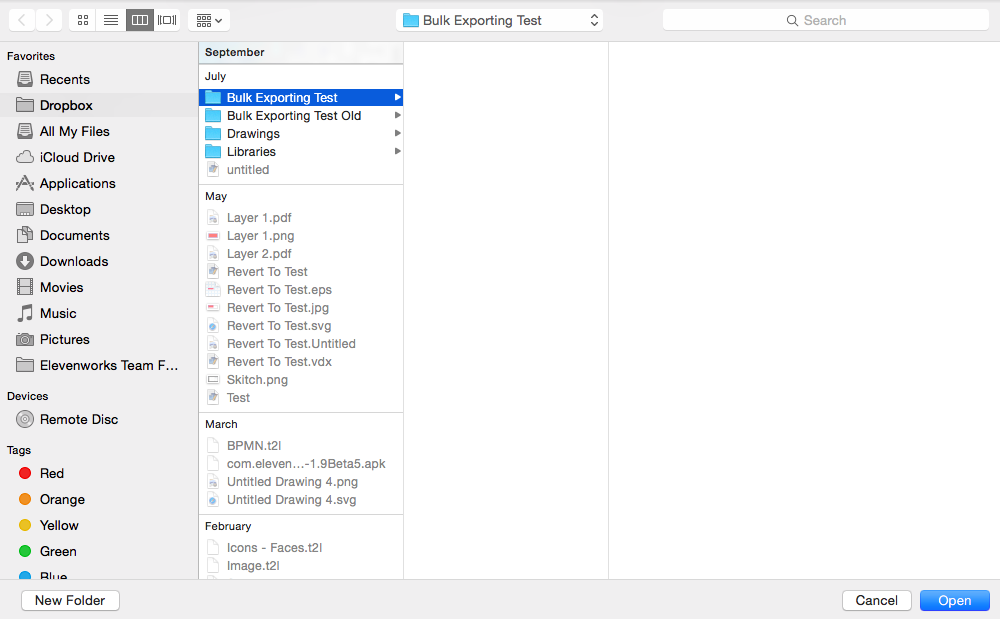
-
A file for each individual layer will be added to the selected target directory.