Libraries Settings Menu
The Libraries Settings drop down menu is used to create, alter, or delete librairies. It is located in the upper right hand corner of the Libraries section in the Sidebar as shown in the image below.
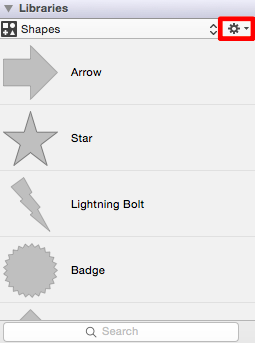
Perform a single Click on this menu to acces additional options.
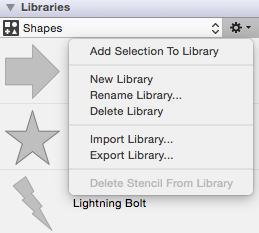
Click on the corresponding Libraries Setting Menu name to learn more about what the option does.
| Option Name | Description |
|---|---|
| Add Selection To Library | The Add Selection To Library option inserts a new stencil into the selected library. |
| New Library | The New Library option creates a new library in TouchDraw. |
| Rename Library… | The Rename Library… option assigns a new name to a selected library. |
| Delete Library | The Delete Library option removes a library from TouchDraw |
| Import Library… | The Import Library… option imports a library into TouchDraw from another location. |
| Export Library… | The Export Library… option exports a library from TouchDraw to a chosen directory. |
| Delete Stencil From Library | The Delete Stencil From Library option removes a stencil from the selected library. |