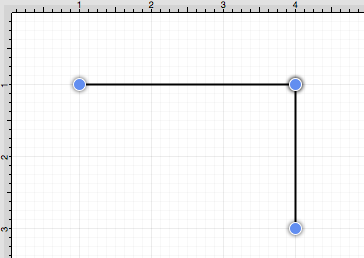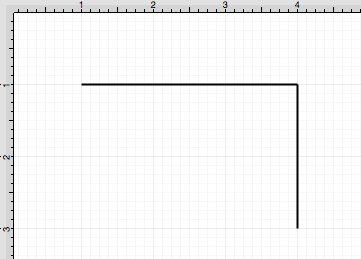Trimming Lines and Paths
The Trim Lines/Paths option trims a line or path when it intersects near it’s end with another shape or line. TouchDraw considers “near” to be when an intersection is within the first or last eighth (1/8th) of the line. If the intersection is within the middle 6/8ths, then the line is not trimmed.
Follow the steps below to trim the ends of intersecting lines or paths:
-
Select the items to be trimmed.
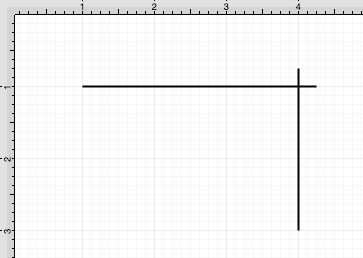
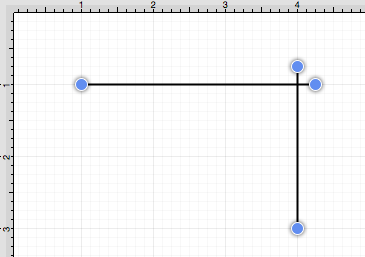
-
Select the Modify Menu and choose Trim Lines/Paths.
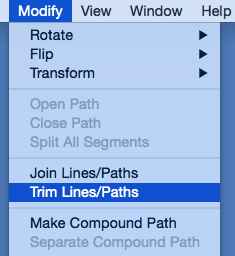
-
All lines or paths intersecting within the last 1/8th are trimmed. In this example, the additional portions of the path extending past the straight line are trimmed.