Performance
TouchDraw supplies preference options for turning off certain features as images are rendered on the drawing canvas. These preferences are located in the Performance section of the Application Preferences popup window, as shown below.
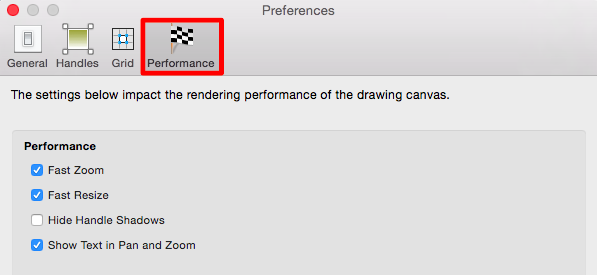
Enabled preferences have a check mark in their associated box.
| Preference Name | Description |
|---|---|
| Fast Zoom | The Fast Zoom preference hides text and additional items during zooming to increase rendering speed within the drawing editor. These items are not actually removed from the drawing. |
| Fast Resize | The Fast Resize preference hides text and additional items during resizing to increase rendering speed within the drawing editor. These items are not actually removed from the drawing. |
| Hide Handle Shadows | The Hide Handle Shadows preference hides handle shadows while images are being rendered within the drawing editor. This does not mean that shadows have been removed from the drawing. Instead, shadows are not drawn in the editor to provide increased rendering speed. |
| Show Text in Pan and Zoom | The Show Text in Pan and Zoom preference toggles the visibility of text while panning and zooming actions are being performed in the drawing editor. This does not mean that text is removed from the drawing. Instead, text is not drawn in the editor to provide increased rendering speed. |