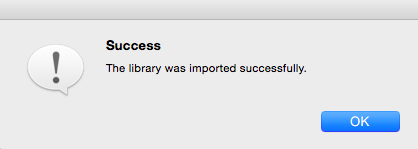Importing a Library
A library can be imported into TouchDraw for use during drawing creation and manipulation. Follow the steps below to Import a Library:
-
Click on the Library Settings Menu and choose Import Library….
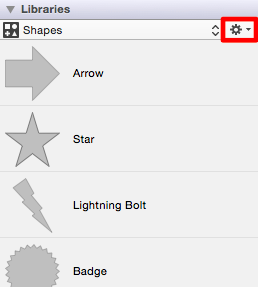
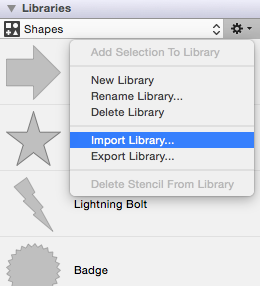
-
Browse to the appropriate file directory and click Open.
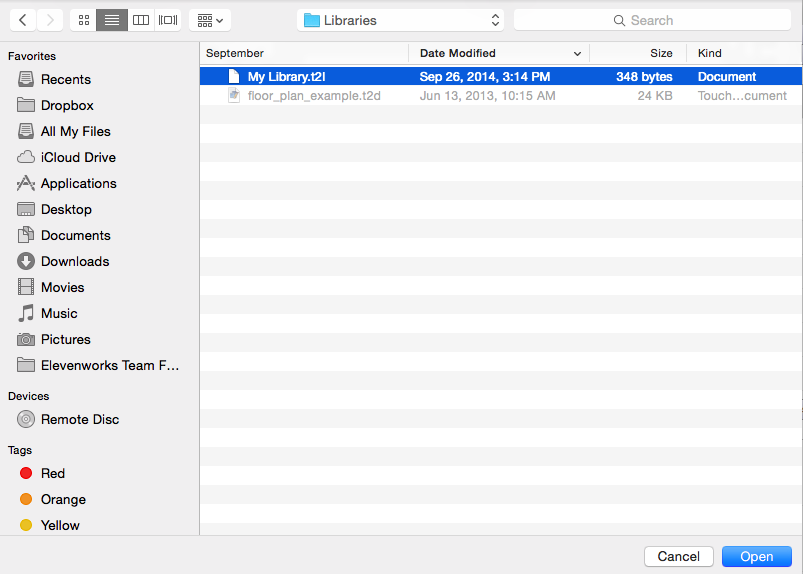
-
A confirmation popup window will appear if the library is imported successfully. Click Okay to close the confirmation window.