File Menu
Use the File Menu to access actions related to the file management such as opening, saving, importing and printing drawings. When this menu is selected, the options shown below will appear.
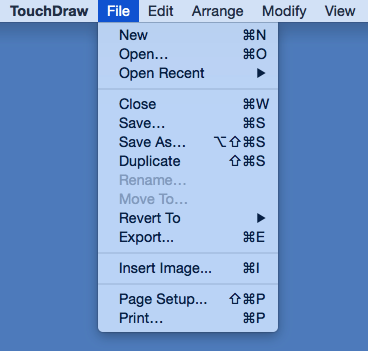
Click on the name of the menu item to find out more details about what action occurs when it is selected.
| Menu Item | Description |
|---|---|
| New | The New menu item can be used to create a new drawing. |
| Open | The Open menu item can be used to open an existing TouchDraw document or it can be used to import a drawing or image in one of the 3rd party file formats that TouchDraw supports. |
| Open Recent | The Open Recent menu item can be used to select from a list of most recently opened drawings. |
| Close | The Close menu item closes the current drawing. |
| Save | The Save menu item saves the current drawing. |
| Save As… | The Save As… menu item saves the current drawing as a new drawing. |
| Duplicate | The Duplicate menu item creates a copy of the current drawing as a new save with Copy added to the end of the file name (i.e. My Drawing Copy.2tl). |
| Export | The Export menu item can be used to export a drawing into a one of the 3rd party file formats supported for exporting. |
| Insert Image… | The Insert Image menu item can be used to import a bitmap image stored on the local file system into the current drawing. |
| Page Setup | The Page Setup menu item opens a popup window used to specify page attribute, formatting, orientation, and scaling options. |
| The Print menu item can be used to print single or multiple pages of a drawing. |