Unlocking Figures
A figure(s) or group of figures can be unlocked to allow for moving and resizing. Use one of the following methods to Unlock Figures:
-
Select the Arrange Menu and choose Unlock.
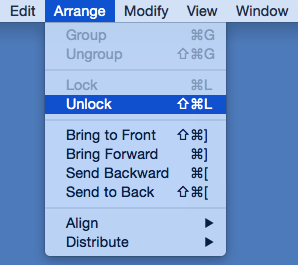
-
Open the Contextual Menu, select the Arrange Submenu, and choose Unlock.
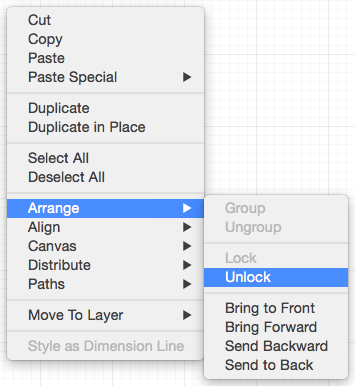
-
Use the Unlock Button on the Main Toolbar.

-
Use the Shift-Command-L keyboard shortcut.
This Arrange Menu item will only be enabled when a locked figure(s) or group of figures has been selected within the drawing panel.