Bring Forward
The Bring Forward option moves a currently selected figure(s) one step closer to the top of the stack within the layer they reside in. At least one figure within a desired layer must be selected for this option to be enabled. Use one of the following methods to bring a figure(s) forward within a layer:
-
Select the Arrange Menu and choose Bring Forward.
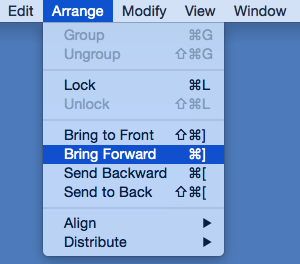
-
Open the Contextual Menu, select the Arrange Submenu, and choose Bring Forward.
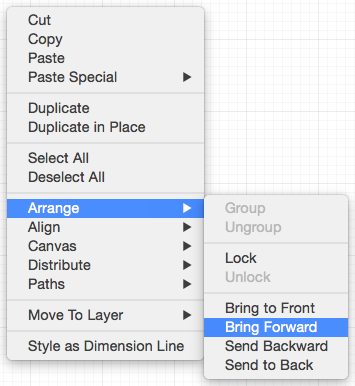
-
Use the Forward button located on the main toolbar.

-
Use the Command-Closing Bracket keyboard shortcut.
The following images display the position of a selected rectangle prior to and after using the Bring Forward option.
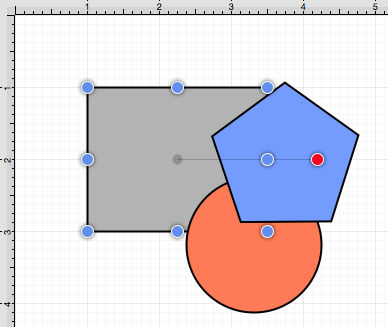
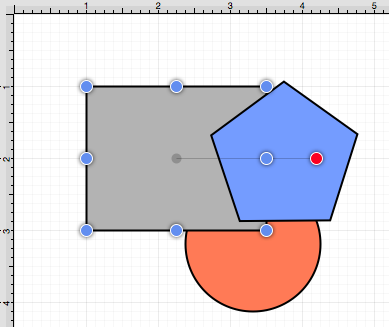
Note: The Bring Forward option can be chosen multiple times to continue moving a selected figure(s) to the front of a layer.