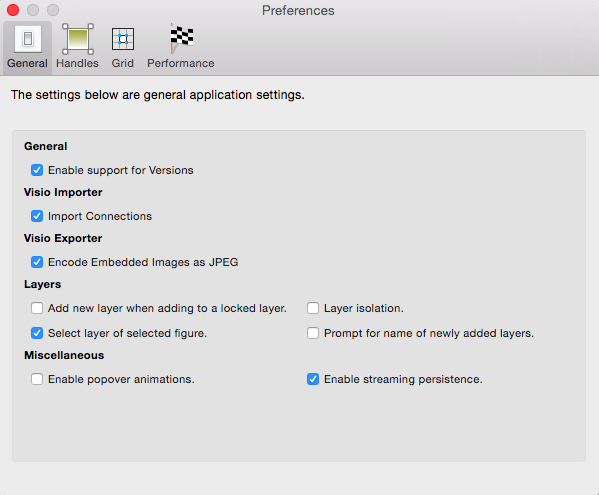Application Preferences
TouchDraw provides a preferences popup window for setting general, handle, and performance preferences within the application. Use one of the following methods to open Application Preferences:
-
Click on the Application Menu and choose Preferences.
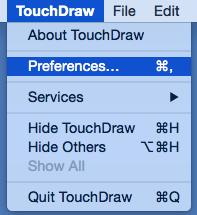
-
Use the Command-Comma keyboard shortcut.