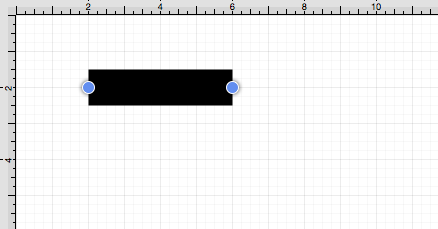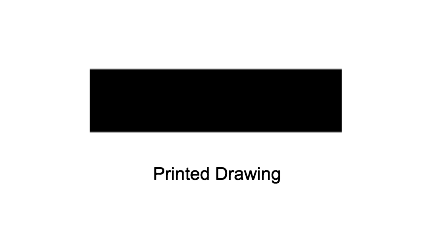Points per Unit
TouchDraw also allows the number of Points per Unit within a drawing to be changed. It is hepful for sizing attributes such as Font Size or Stroke Width, which default to the points measurement. In TouchDraw, the Points per Unit (PPU) value automatically defaults to 72, which matches the standard unit measurement of 72 dots per unit used by a printer (or PDF). The default value of 72 is equivelent to 1 drawing inch = 1 printed inch.
Points per Unit can be used to change this value so that the drawing units match the desired units for the printed drawing. To access this setting, click on Scale located in the lower portion of the Canvas Size Tab in the Info section of the Sidebar.
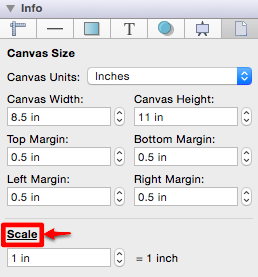
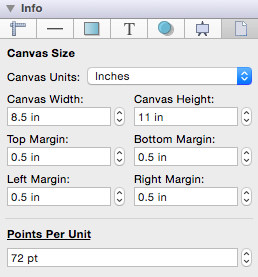
The Points per Unit can be altered by clicking directly on the text field and typing a value or using the “Up” and “Down” buttons to increase or decrease the value by 1.
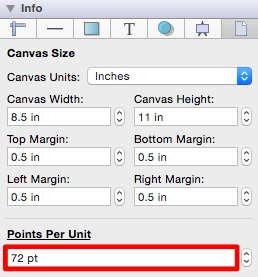
If the default setting of 72 points is used for Points per Unit and a line has a Stroke Width of 1, then the line would be 1/72 of an inch wide in the printed drawing. If the Font Size is set to 72, then the font size is precisely 1 inch on the printed drawing.
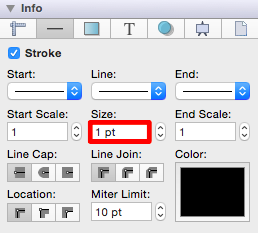
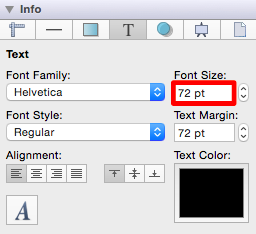
Example 1
If Points per Unit is changed to 144 points, then each inch (72 points) in the drawing equals 144 points in the printed drawing. The Drawing Canvas will be altered so it matches the new Points per Unit value.
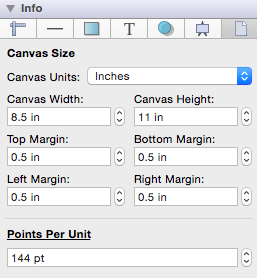
For example if a square that is 1 inch by 1 inch with a Stroke Size of 12 is drawn, it will actually be 144 points squared or 2 inches by 2 inches in the printed drawing.
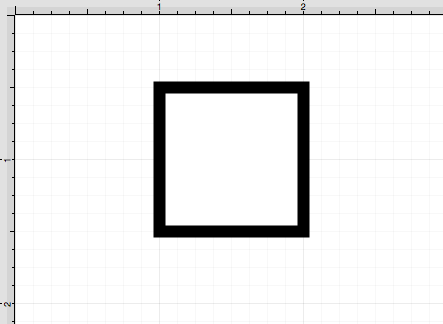
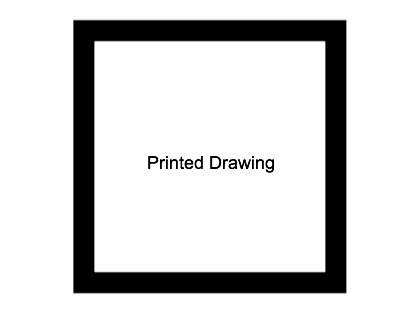
A Font Size of 72 would actually equal 2 inches or 144 points in the printed drawing.
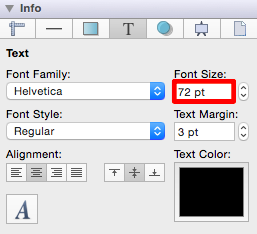
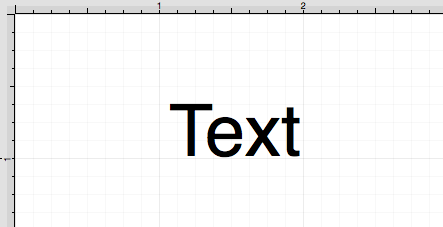
The printed text would appear as shown below:
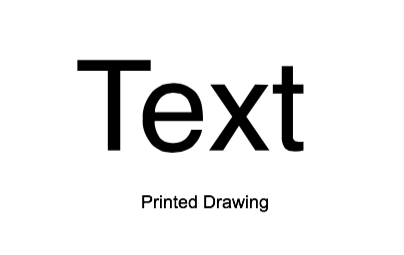
Example 2
If Points per Unit is changed to 36 points (1/2 inch) and the Stroke Width is 36, then the width of a line on the printed drawing would equal half of an inch or 36 points.
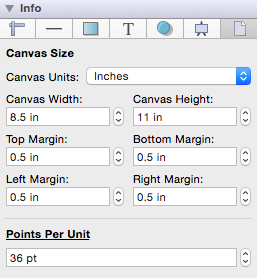
The line would appear as shown below in the Drawing Canvas and be 1/2 inches wide (36 points) in the printed drawing.